Welcome to Azis Knottinger's Blog
We provide Information about Technology
Azis Knottinger's Blog
pingg me on twitter @azis_knottinger
Azis Knottinger's Blog
Ask for more, fb.com/Muhammad.Azis.Knottinger
Azis Knottinger's Blog
see our broadcast on google plus, plus.google.com/108643776995046047978
Azis Knottinger's Blog
Give comment after see our post, enjoy!
Create a Glowing Light Painting Effect
5:51 PM
No comments
Final Product What You'll Be Creating

In this tutorial I will show you an easy, and very fast way, to create a light painting in Photoshop.
Editor’s note: This tutorial was original published on Psdtuts in April of 2008.
Step 1
Create a new document and place the photo, you can download the one I used at: Photo 1.
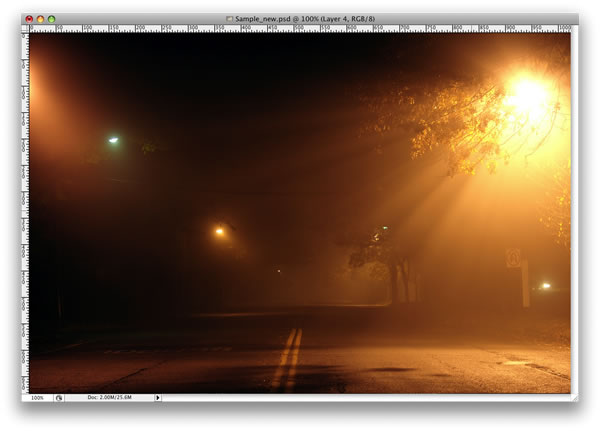
Step 2
Here I placed a second image. I will use it to create the light effects. Here is the link for the next image:Photo 2.

Step 3
With the Pen Tool(P), create a path for one of the figures.
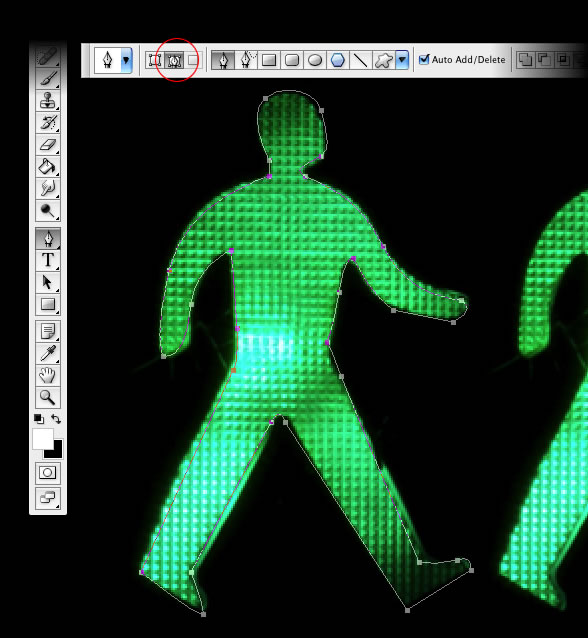
Step 4
Select the Brush Tool(B) and go to Window>Brushes or F5 to create our brush. Use 8px for the diameter and select Dual Brush and Other Dynamics. Follow the image below for reference.
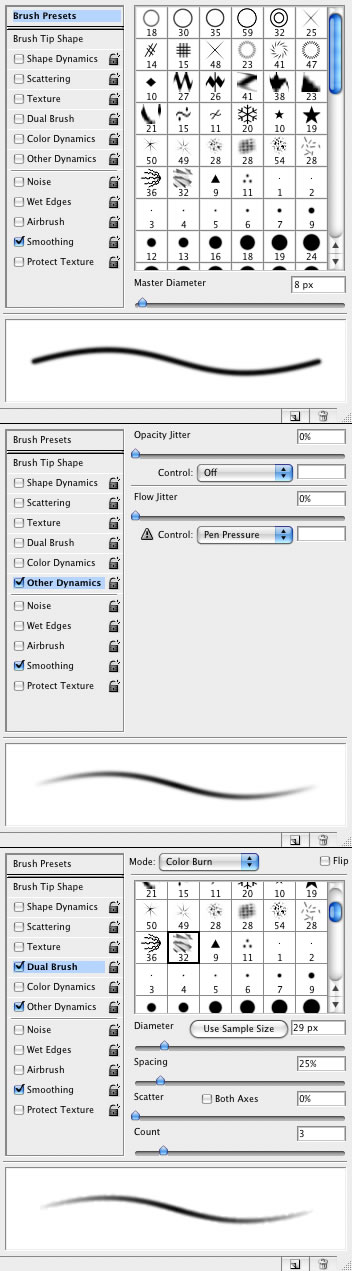
Step 5
Go to the Layer Palette, create a new folder, and rename it to lights. After that create a new layer inside this folder, name it “dude”, and select it.
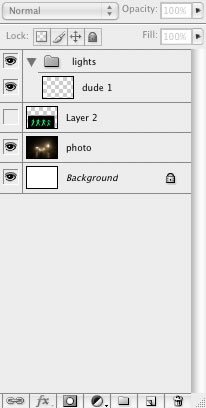
Step 6
Go to the Path Palette and select the first path. Then with the Path Selection Tool(A), select the path and right-click. Choose Stroke Path. A dialog box will open; select the brush and use Simulate Pressure.
After that go to Filter>Blur>Gaussian Blur, use 1.6px for the amount.
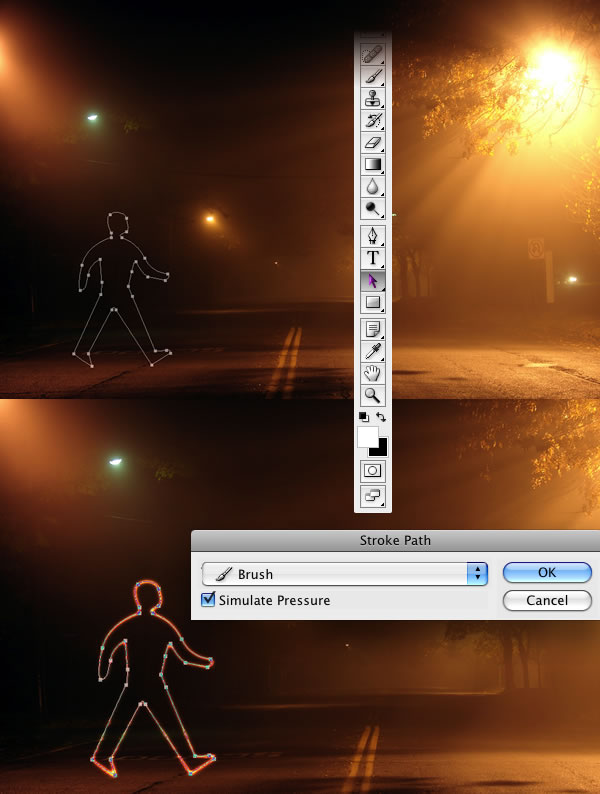
Step 7
Duplicate the “dude” layer three times.
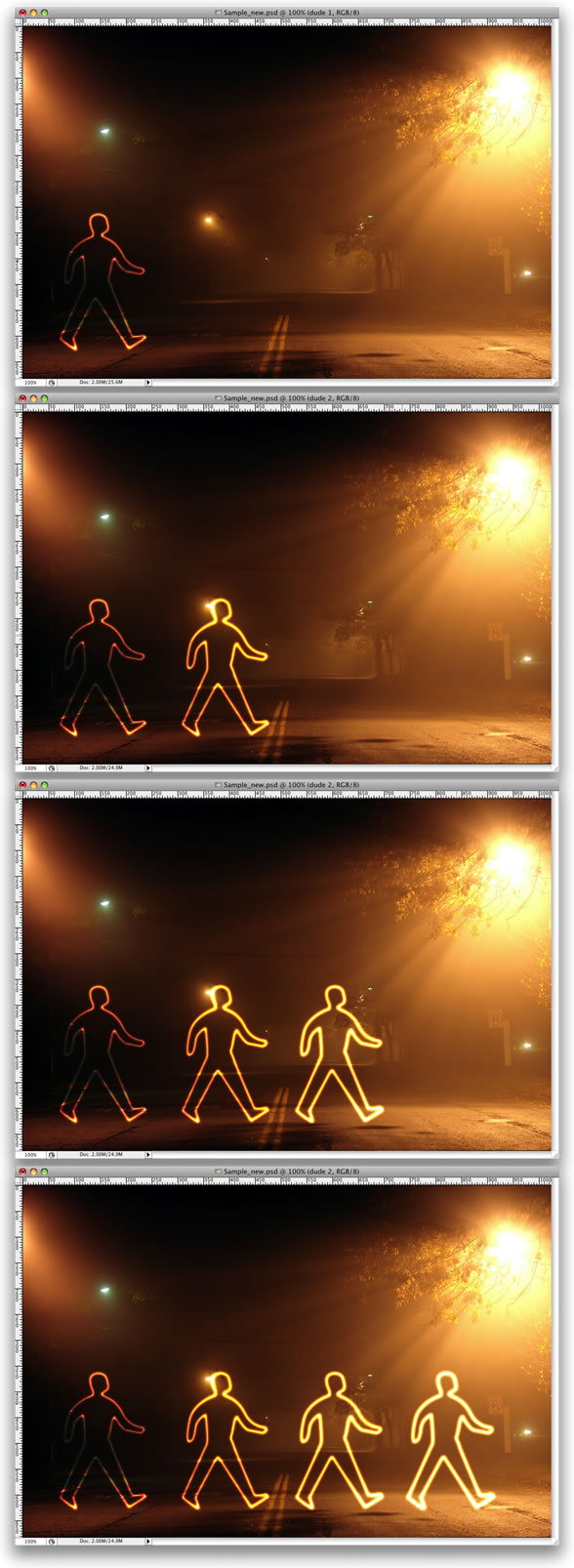
Step 8
Select the Rectangle Tool (U) and create a rectangle. Then duplicate the rectangle several times. After that align and distribute them horizontally.

Step 9
Create a new layer inside the lights folder. Rename it to “xing”. Repeat Step 6 and Stroke the paths. After that select the “xing” layer and go to Edit>Transform>Distort. Now just move the vertices until the perspective is good—just follow the street lines.
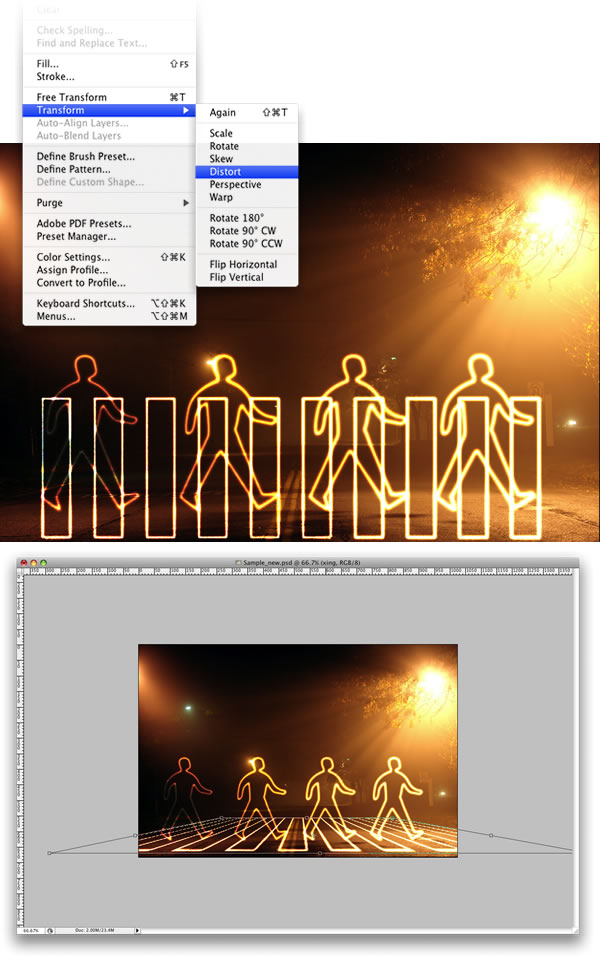
Conclusion
That’s probably the easiest way to create this type of light effect; however, it depends on the color of the background. If the background is too dark, the blend mode won’t work. You’ll probably have to use another one with an Outer Glow.
You can make the lights brighter by just duplicating the layers. You can even use the Eraser Tool(E) to make some adjustments. The original concept image can be viewed at Light Graffiti In Photoshop. The final tutorial image is below.

Anda Tetap Mau Eksis Di Twitter Setelah Meninggal?
5:39 PM
No comments
Satu kalimat untuk layanan bernama 'LivesOn' ini, ada-ada saja! Bagaimana tidak, layanan online ini bisa membuat pengguna untuk terus eksis di Twitter bahkan saat user telah meninggal dunia.
Tentu saja ketika seseorang telah meninggal, ia sudah terputus dengan urusan duniawi, termasuk untuk mengelola akun Twitternya. Namun dengan LivesOn, layanan ini nantinya akan mengambil alih akun Anda secara otomatis. Jadi kicauan yang diposting seolah-olah dari pengguna aslinya.
Dalam situsnya, LivesOn mengaku bekerja dengan menganalisis tweet-tweet terdahulu dari si pengguna. Layanan ini coba mempelajari apa yang Anda sukai, kebiasaan, dan hal-hal pribadi lainnya.
Dari sinilah, LivesOn begitu dekat dengan pengguna. Jadi ketika si pemilik akun sudah tiada, maka sistem akan mengambil alih dengan memposting tweet-tweet seakan si pemilik akun tengah ngetweet dari lubang kubur.

"Selama bertahun-tahun dengan kemajuan teknologi dan platform, kita kini dapat lebih intim dalam cara kita berkomunikasi," ujar Dave Bedwood, kreator LivesOn kepada ABC News, seperti AzisKnottinger kutip daridetikINET, Minggu (03/3/2013).
Bedwood tak bekerja sendiri. Ia mengaku menciptakan artificial intelligent (kecerdasan buatan) di LivesOn dengan menggandeng para ahli dari Queen Mary University, London.
"Kami tidak seperti yang sebagian orang-orang pikir, coba membawa mereka yang telah mati dan memposting tweet," imbuh Bedwod.
"Kami juga memerlukan orang yang masih hidup untuk membuat karya ini karena mereka harus membantu melatih dan mengembangkan akun LivesOn mereka," lanjutnya.
Layanan LivesOn rencananya akan dirilis pada bulan Maret mendatang. Bedwood pun mengimbau, para pengguna jangan lantas takut dengan kehadiran mereka yang sudah tiada di media sosial, seperti Twitter.
"Bagi saya, hal ini tidak aneh seperti kepercayaan dari agama yang menyebut adanya kehidupan lain setelah kematian. Ini hanyalah perkembangan dari zaman kita, mari kita mengeksplorasi itu," pungkasnya.(Ardhi Suryadhi)
Subscribe to:
Posts (Atom)




















